
So to help I always ask you press CTRL+F and search this code or below code.so here I going to show how to find code with browser search bar.You have Follow the steps and have reached the html template page I showing below.
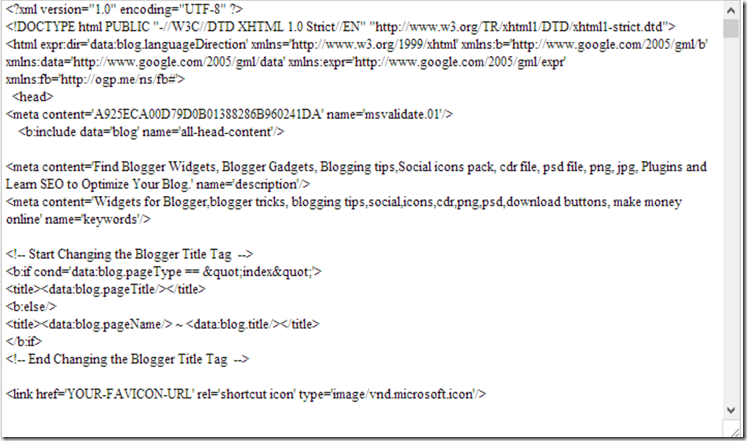
Now you have to find a piece of code in your's blog Html,Showing below.
</body>
Easy 2 Steps For Finding </body>
- Press CTRL + F From your Keyboard.(See Demo Image)
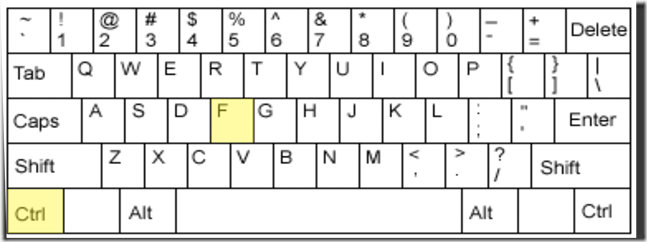
- When you click on the CTRL + F Search bar will on the Top of your browser.and if you are using Firfox search bar appear in bottom.in chrome like this.
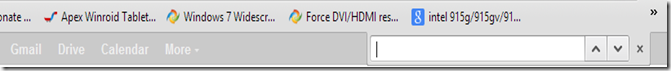
- And Now write in search bar </body> and press enter.After press enter You can see demo Image

- You can also Click on arrow button for the next or previous code which you can see on search bar right side.
- May be in your browser search bar look different but its work is same don't worry.Thanks
IF You Like This Articles Plz Share With Your Friends And Comments!!




























0 comments:
Post a Comment